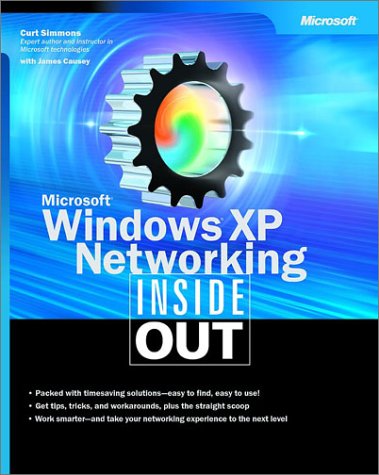| View previous topic :: View next topic |
| Author |
Message |
cori
Joined: 30 Apr 2006
|
 Posted: Sun Mar 18, 2007 9:11 pm Post subject: XBox Posted: Sun Mar 18, 2007 9:11 pm Post subject: XBox |
 |
|
|
|
Here's the prob:
son was given pc as a gift
friend came over shifted my surfboard modem to linksys router, hardwired son's pc to router
okay we both have internet access
probs are I am now unconnectable when u/l & d/l torrents and
in order for son to use xbox online we must disconnect moi & connect his xbox directly to the modem, will not work off the router.
As I am not the most technically savvy, we need help!!!!!
BTW I have set the router up for ports & games and have disabled the fire wall, any help will help! |
|
| Back to top |
|
 |
faceless
admin

Joined: 25 Apr 2006
|
 Posted: Sun Mar 18, 2007 9:21 pm Post subject: Posted: Sun Mar 18, 2007 9:21 pm Post subject: |
 |
|
|
|
| you should go into the modem's router settings via your browser (you'll see the address in your manual, but it will start with http://192.xxx.xxx.xxx) and once you're in there you should find the settings to sort it. The person who installed it should have known that - give him/her a flea in their ear from me! |
|
| Back to top |
|
 |
cori
Joined: 30 Apr 2006
|
 Posted: Sun Mar 18, 2007 9:42 pm Post subject: Posted: Sun Mar 18, 2007 9:42 pm Post subject: |
 |
|
|
|
| I'm okay on accessing the router, now my questions are; are there port ranges for the xbox? and do I apply I think it's for protocal both, tcp or I forget the other, doh, sound like a simpson.also there is a range of ip add from xxx.xxx.xxx.100-149 I have set 100 as mine does that make sense? |
|
| Back to top |
|
 |
faceless
admin

Joined: 25 Apr 2006
|
 Posted: Sun Mar 18, 2007 9:50 pm Post subject: Posted: Sun Mar 18, 2007 9:50 pm Post subject: |
 |
|
|
|
these seem to be the xbox ports, though I'm not certain as I've never used one.
88
3074
your ip range should be irrelevant |
|
| Back to top |
|
 |
IRiSHMaFIA
Admin
Joined: 29 Apr 2006
|
 Posted: Thu Mar 22, 2007 7:01 am Post subject: Posted: Thu Mar 22, 2007 7:01 am Post subject: |
 |
|
|
|
Don't know if this will help .....
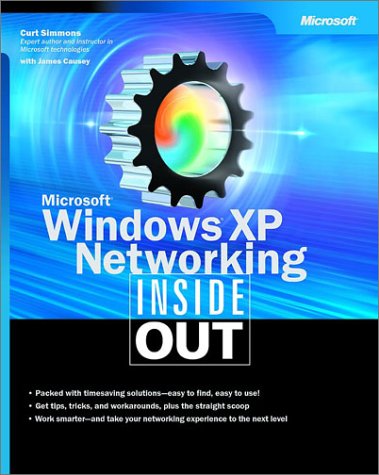
Dig into M$ Windows XP—and discover how you can really put its networking features to work! Whether you’re running a network at home or for a small or medium-size business, this expert reference comes packed with timesaving solutions, troubleshooting tips, and workarounds—all in concise, fast-answer format. It’s all muscle and no fluff. Discover the best and fastest ways to perform everyday networking tasks, and challenge yourself to new levels of mastery! • From Ethernet to WiFi, match the right network solution to your needs • Configure your Internet, news, and e-mail connections • Tweak network settings and protocols for better performance • Share resources and data—while protecting privacy and security • Thwart network intruders with firewalls, security zones, encryption, and other defenses • Work anywhere with RAS, Remote Desktop, VPN, wireless, and interconnectivity solutions • Manage workgroup connections and domain networking • Use the latest version of M$ Internet Information Services (IIS) to develop and test your Web site • Optimize network performance with expert troubleshooting techniques and tools
You can get it Here |
|
| Back to top |
|
 |
|
|
|
|
You cannot post new topics in this forum
You cannot reply to topics in this forum
You cannot edit your posts in this forum
You cannot delete your posts in this forum
You cannot vote in polls in this forum
You can attach files in this forum
You can download files in this forum
|
Couchtripper - 2005-2015
|