| View previous topic :: View next topic |
| Author |
Message |
lilycup

Joined: 30 Apr 2006
|
 Posted: Mon Jul 24, 2006 11:33 pm Post subject: Outlook Express Posted: Mon Jul 24, 2006 11:33 pm Post subject: Outlook Express |
 |
|
|
|
I use Outlook Express and I was checking my e-mails and when I went to close it, it asked to compact the messages. I didn't hesitate and clicked ok because it's not been a problem in the past.
I've just come back to check my e-mail and have found that around 400 e-mails have gone. I would really like to get them back if possible, and I wondered if anyone knew how.
Any help would be greatly appreciated, thank you! |
|
| Back to top |
|
 |
eefanincan
Admin

Joined: 29 Apr 2006
Location: Canada
|
 Posted: Tue Jul 25, 2006 3:30 am Post subject: Posted: Tue Jul 25, 2006 3:30 am Post subject: |
 |
|
|
|
| I've never heard of this happening lily..... wish I could help. But I'll certainly think twice about clicking yes the next time I get that message. |
|
| Back to top |
|
 |
lilycup

Joined: 30 Apr 2006
|
 Posted: Tue Jul 25, 2006 3:42 am Post subject: Posted: Tue Jul 25, 2006 3:42 am Post subject: |
 |
|
|
|
Thanks, eefanincan. It is said to happen if you click cancel while it's in the process of happening, or if you do something else on your computer while it's doing it.
I didn't click cancel, and I actually went away and did something else while it was going on, so who knows why it happened. |
|
| Back to top |
|
 |
Ally
'Taffia'

Joined: 29 Apr 2006
|
 Posted: Tue Jul 25, 2006 3:42 am Post subject: Posted: Tue Jul 25, 2006 3:42 am Post subject: |
 |
|
|
|
I've never had this happen to me but then I've not had 400 emails either. Whew! 
Would a system restore help? |
|
| Back to top |
|
 |
faceless
admin

Joined: 25 Apr 2006
|
 Posted: Tue Jul 25, 2006 11:23 am Post subject: Posted: Tue Jul 25, 2006 11:23 am Post subject: |
 |
|
|
|
| It's just a process to save space and time with all your emails - if you press F1 while in outlook you should be able to find some info on how to get the files back... failing that, a system restore as Ally said should do the trick (press F1 on the desktop and type system restore into the search thing that comes up to start this, remembering of course to set the date to before the time this happened!) |
|
| Back to top |
|
 |
lilycup

Joined: 30 Apr 2006
|
 Posted: Tue Jul 25, 2006 2:10 pm Post subject: Posted: Tue Jul 25, 2006 2:10 pm Post subject: |
 |
|
|
|
| Thanks for the help faceless and Ally, unfortunately the system restore didn't work but I didn't know about system restore before hand, so it will be a good tool now. |
|
| Back to top |
|
 |
Ally
'Taffia'

Joined: 29 Apr 2006
|
|
| Back to top |
|
 |
Skylace
Admin
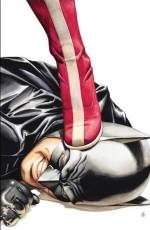
Joined: 29 Apr 2006
Location: Pittsburgh, PA
|
|
| Back to top |
|
 |
faceless
admin

Joined: 25 Apr 2006
|
 Posted: Tue Jul 25, 2006 3:52 pm Post subject: Posted: Tue Jul 25, 2006 3:52 pm Post subject: |
 |
|
|
|
| In Outlook, try going to "file/import/messages" and look for your compressed file in your documents folder.. that might work |
|
| Back to top |
|
 |
lilycup

Joined: 30 Apr 2006
|
 Posted: Tue Jul 25, 2006 5:24 pm Post subject: Posted: Tue Jul 25, 2006 5:24 pm Post subject: |
 |
|
|
|
Thank you for the help, guys. I really appreciate it  I'll look through those things and see if I can get the messages back, if not then it's ok. The e-mails aren't super important, but I do like to have them for reference, and thankfully it wasn't all of the e-mails. I'll look through those things and see if I can get the messages back, if not then it's ok. The e-mails aren't super important, but I do like to have them for reference, and thankfully it wasn't all of the e-mails.
I saw something that is "supposed" to work, but it's $25, and as the e-mails aren't that important I'll just do without them if I can't get them back. One of my friends had this happen and downloaded a crack version of the program, but it didn't work - but that could just have been because it was a crack version.
Thank you again!!  |
|
| Back to top |
|
 |
|
|
|


