| View previous topic :: View next topic |
| Author |
Message |
luke

Joined: 11 Feb 2007
Location: by the sea
|
 Posted: Mon Jul 09, 2007 4:27 pm Post subject: can anyone help with my computer ... Posted: Mon Jul 09, 2007 4:27 pm Post subject: can anyone help with my computer ... |
 |
|
|
|
since i turned my computer on today i've had this program opened, see the pic ( top left ) - its there from the start, you can't resize it, you can't close it ... i dunno what it is. if i load up task manager and close explorer i loose all the toolbar and desktop - and that little program, then if i reload explorer the desktop and toolbar come back without the program loaded. its always in the same place.
i've haven't been to any dodgy sites so i'm not sure what it is
i have cyberhawk, spyware terminator, comodo firewall and avg anti virus and none of them have picked anything up 
anyone got any ideas from the list of processes running? i'm a bit worried its sending out viagra emails or something in the background 
 |
|
| Back to top |
|
 |
Marcella-FL
Don't make me pull this van over!!!

Joined: 01 May 2006
Location: KMC, Germany
|
 Posted: Mon Jul 09, 2007 4:30 pm Post subject: Posted: Mon Jul 09, 2007 4:30 pm Post subject: |
 |
|
|
|
| EvoInst.exe = malware ... that's what you gotta get rid of ... is all your spyware and virus software current? |
|
| Back to top |
|
 |
luke

Joined: 11 Feb 2007
Location: by the sea
|
 Posted: Mon Jul 09, 2007 4:44 pm Post subject: Posted: Mon Jul 09, 2007 4:44 pm Post subject: |
 |
|
|
|
thanks marcella, i'm not sure if it is that though - that comes from program files\m-audio\ which is my midi keyboard - i can unload that, the little program window stays where it is - but my midi keyboard doesn't work
my spyware and antivirus stuff auto updates, but i'm just running a full scan on them all to see if it can find anything |
|
| Back to top |
|
 |
Marcella-FL
Don't make me pull this van over!!!

Joined: 01 May 2006
Location: KMC, Germany
|
 Posted: Mon Jul 09, 2007 4:47 pm Post subject: Posted: Mon Jul 09, 2007 4:47 pm Post subject: |
 |
|
|
|
| google that program for info on how to check your computer innards. Evidently malware can disguise itself as that software. |
|
| Back to top |
|
 |
luke

Joined: 11 Feb 2007
Location: by the sea
|
 Posted: Mon Jul 09, 2007 5:05 pm Post subject: Posted: Mon Jul 09, 2007 5:05 pm Post subject: |
 |
|
|
|
thanks again marcella 
i hate pc's!  i hold bill gates and his shoddy windows responsible for this i hold bill gates and his shoddy windows responsible for this  |
|
| Back to top |
|
 |
faceless
admin

Joined: 25 Apr 2006
|
 Posted: Mon Jul 09, 2007 5:35 pm Post subject: Posted: Mon Jul 09, 2007 5:35 pm Post subject: |
 |
|
|
|
| try a system restore if you can't find the culprit - that should sort you. Also, you could look in the registry (start/run/regedit) and see what new things have been added today. |
|
| Back to top |
|
 |
Brown Sauce

Joined: 07 Jan 2007
|
 Posted: Mon Jul 09, 2007 8:55 pm Post subject: Posted: Mon Jul 09, 2007 8:55 pm Post subject: |
 |
|
|
|
nice to see another mix meister fan luke 
hope it's sorted. |
|
| Back to top |
|
 |
Ash

Joined: 22 May 2007
Location: Al-Ard
|
 Posted: Mon Jul 09, 2007 10:29 pm Post subject: Posted: Mon Jul 09, 2007 10:29 pm Post subject: |
 |
|
|
|
- Look into your system32 directory (under windows folder) for EvoInst.exe or anything with EvoInst, including any other extensions.
- Before you delete check the file properties to confirm all of them were created in the same time period. Then delete all of them
- Delete all your cookies and temporary Internet files
- Now do a full fledge search on your local drive for "EvoInst"
- use the system restore option as face recommended
- if that doesn't work then try editing your registry entries directly. This last step is rather cavalier but it works for me  : :
- Open 'run' from the startup menu
- type 'regedit' and press enter. it will take you to the windows registry entry index
- now search for 'EvoInst'. If you find any key (even after deleteing those things from windows, programe filesand other possible directories) then delete those registry entries.
|
|
| Back to top |
|
 |
major.tom
Macho Business Donkey Wrestler

Joined: 21 Jan 2007
Location: BC, Canada
|
 Posted: Mon Jul 09, 2007 11:59 pm Post subject: Posted: Mon Jul 09, 2007 11:59 pm Post subject: |
 |
|
|
|
| A program called CodeStuff Starter will let you review (and disable) programs that start with windows without having to hack in the Registry. |
|
| Back to top |
|
 |
alan1254
King of the Marshes
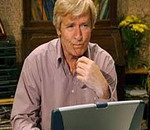
Joined: 01 May 2007
Location: Thailand
|
 Posted: Wed Jul 11, 2007 12:37 pm Post subject: Posted: Wed Jul 11, 2007 12:37 pm Post subject: |
 |
|
|
|
| turning the computer back sounds like it may be a solution, its clearly a malicious instalation, ash seems to have the full SP , these things are just a pain, you know its some spotty 15 year old in Malaysia just pissing on your day |
|
| Back to top |
|
 |
|
|
|



