| View previous topic :: View next topic |
| Author |
Message |
alan1254
King of the Marshes
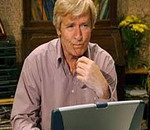
Joined: 01 May 2007
Location: Thailand
|
 Posted: Wed Jun 06, 2007 9:09 am Post subject: Posted: Wed Jun 06, 2007 9:09 am Post subject: |
 |
|
|
|
| hi major.tom have done those things and didnt loose my conection can still read pages so thats ok ,today the connection speed has been up and down every few min's which it has never done before changing routerso I am going to let this run and see if it improves I am no longer getting the error message but that had stopped before I made the changes I am now on a TP LINK 8840 . will let you know how it goes, cheers Alan |
|
| Back to top |
|
 |
major.tom
Macho Business Donkey Wrestler

Joined: 21 Jan 2007
Location: BC, Canada
|
 Posted: Thu Jun 07, 2007 12:44 am Post subject: Posted: Thu Jun 07, 2007 12:44 am Post subject: |
 |
|
|
|
Sort of good news so far, but you're right to suspect the router. Occasionally I have to reset mine (by powering it off) -- it's a Linksys. I'll do a little reading on yours. Sometimes a firmware update will resolve router issues.
I just want to confirm that you're not using an wireless connection, right? Wireless makes it a bit more complicated.
Update:
I'm sorry to say that after a little research, I'm not thrilled by the support materials available for your router. I did find a firmware "update" but I have no idea a) what version it is or what it's meant to address (since it only includes a .exe file in a zip archive) or b) how old it is.
website: http://www.tp-link.com/products/product_des.asp?id=44
firmware: http://www.tp-link.com/product/download/Driver_Utility/TD-8800_050815.zip
manual: http://www.tp-link.com/product/download/User_Guide/TD-8800_UG.zip
Any chance you can trade that in for a bigger-name brand. Netgear/Linksys/Belkin/D-Link/...
A very useful site for DSL troubleshooting is http://www.dslreports.com/. The forums are pretty extensive. |
|
| Back to top |
|
 |
alan1254
King of the Marshes
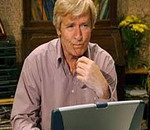
Joined: 01 May 2007
Location: Thailand
|
 Posted: Thu Jun 07, 2007 3:29 am Post subject: Posted: Thu Jun 07, 2007 3:29 am Post subject: |
 |
|
|
|
| No its not wireless, I think i may have fixed the conflict problem but the up and down speeds especialy on the second computer are very bad , i think the reason my old router was no longer compatable with the system is that it or the main software for it would not allow sharing because as soon as i put the new one on the line was shared, I assume that is possible? so I am thinking there is no way to resolve that apart from complaing to the company which will proberbly get me nowhere, anything else I can try? |
|
| Back to top |
|
 |
major.tom
Macho Business Donkey Wrestler

Joined: 21 Jan 2007
Location: BC, Canada
|
 Posted: Thu Jun 07, 2007 3:48 am Post subject: Posted: Thu Jun 07, 2007 3:48 am Post subject: |
 |
|
|
|
Well, the speed of your 2nd computer depends on how active your 1st computer is over the internet, since they're using the same pipe between them. So if you're doing something bandwidth-intensive (like bittorrent) on 1 computer, your internet access over the 2nd will be slow. Just web browsing (unless the total amount of bandwidth you have is very low) should not hardly be noticeable.
The router (if it's well made) should not be the bottleneck, as they're meant to route traffic out to the internet and back in to the correct computer. If it is a hub, this is different -- it send packets of data coming back from the internet to all computers on your local network. (The website says "Built-in 4-port Switch" so it should be acting as a true router.)
If you're unable trade it in for a more common brand, I would try updating the firmware on it. If there is a place in the configuration where you can back up the current firmware, it would probably be a good idea to do this first. (You've read the manual, right?)  |
|
| Back to top |
|
 |
faceless
admin

Joined: 25 Apr 2006
|
 Posted: Thu Jun 07, 2007 10:49 am Post subject: Posted: Thu Jun 07, 2007 10:49 am Post subject: |
 |
|
|
|
| ok, moving this into web media section - it's stopped being personal and become just technical... |
|
| Back to top |
|
 |
alan1254
King of the Marshes
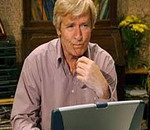
Joined: 01 May 2007
Location: Thailand
|
 Posted: Thu Jun 07, 2007 11:35 am Post subject: Posted: Thu Jun 07, 2007 11:35 am Post subject: |
 |
|
|
|
| faceless wrote: | | ok, moving this into web media section - it's stopped being personal and become just technical... |
thats just a technicality |
|
| Back to top |
|
 |
alan1254
King of the Marshes
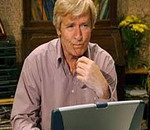
Joined: 01 May 2007
Location: Thailand
|
 Posted: Thu Jun 07, 2007 11:39 am Post subject: Posted: Thu Jun 07, 2007 11:39 am Post subject: |
 |
|
|
|
| ok I think I have sort of resolved this , altered my ip and the other comps ip's and that seems to have sorted it , there is still a little slowing down but no where near as bad, my comp wasnt bottlenecking the 2nd one yesterday there was just no speed there , I supose its possible the net was having a bad day yesterday , anyway fingers crossed and thats to you both for your time and effort. Alan |
|
| Back to top |
|
 |
faceless
admin

Joined: 25 Apr 2006
|
 Posted: Thu Jun 07, 2007 11:43 am Post subject: Posted: Thu Jun 07, 2007 11:43 am Post subject: |
 |
|
|
|
| technically speaking - nice one |
|
| Back to top |
|
 |
major.tom
Macho Business Donkey Wrestler

Joined: 21 Jan 2007
Location: BC, Canada
|
 Posted: Fri Jun 08, 2007 12:46 am Post subject: Posted: Fri Jun 08, 2007 12:46 am Post subject: |
 |
|
|
|
| Yeah, that's my fault for going into the tech. Hopefully Alan's problems are good and sorted. |
|
| Back to top |
|
 |
alan1254
King of the Marshes
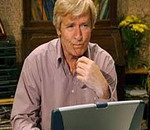
Joined: 01 May 2007
Location: Thailand
|
 Posted: Fri Jun 08, 2007 10:20 am Post subject: Posted: Fri Jun 08, 2007 10:20 am Post subject: |
 |
|
|
|
| everything seems aok now cheers |
|
| Back to top |
|
 |
|
|
|


