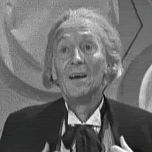| View previous topic :: View next topic |
| Author |
Message |
pirtybirdy
'Native New Yorker'

Joined: 29 Apr 2006
Location: FL USA
|
 Posted: Sun Jul 02, 2006 1:06 pm Post subject: burning an avi to a vcd for watching in dvd player. Posted: Sun Jul 02, 2006 1:06 pm Post subject: burning an avi to a vcd for watching in dvd player. |
 |
|
|
|
I'm trying to find out how to convert avi to a vcd so that I can watch this on my dvd player. I've tried dvd help site, but I'm still flippin' confused! Anybody have any simple instructions?  Thanks! Thanks!
|
|
| Back to top |
|
 |
faceless
admin

Joined: 25 Apr 2006
|
 Posted: Sun Jul 02, 2006 1:28 pm Post subject: Posted: Sun Jul 02, 2006 1:28 pm Post subject: |
 |
|
|
|
I'd recommend you buy a dvd/divx player such as this
check Amazon
With it only costing around 35 quid here it's going to be cheap over there... and it really is worth it, I reckon it's the best bit of electrical kit that I've bought in a long time.
You just burn the avi file onto a normal disc (no conversion) and stick it in this, or similar, player and watch - sorted!
|
|
| Back to top |
|
 |
pirtybirdy
'Native New Yorker'

Joined: 29 Apr 2006
Location: FL USA
|
 Posted: Sun Jul 02, 2006 3:08 pm Post subject: Posted: Sun Jul 02, 2006 3:08 pm Post subject: |
 |
|
|
|
| wow! Thanks Faceless!
|
|
| Back to top |
|
 |
ewloe
Joined: 29 Apr 2006
|
 Posted: Sun Jul 02, 2006 4:06 pm Post subject: Posted: Sun Jul 02, 2006 4:06 pm Post subject: |
 |
|
|
|
| try converttodvd or the latest version of nero
|
|
| Back to top |
|
 |
pirtybirdy
'Native New Yorker'

Joined: 29 Apr 2006
Location: FL USA
|
 Posted: Sun Jul 02, 2006 5:30 pm Post subject: Posted: Sun Jul 02, 2006 5:30 pm Post subject: |
 |
|
|
|
Thanks Ewloe. I took Face's suggestion and ordered from the American Amazon one of those thingymabobs. It's not the same item, but it does that same kind of stuff.  :star: :star:
|
|
| Back to top |
|
 |
lilycup

Joined: 30 Apr 2006
|
 Posted: Sun Jul 02, 2006 9:55 pm Post subject: Posted: Sun Jul 02, 2006 9:55 pm Post subject: |
 |
|
|
|
| Thanks for the info, faceless, I've been wondering the same thing myself.
|
|
| Back to top |
|
 |
Gasman59
Resident Ghost Hunter
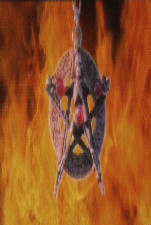
Joined: 13 May 2006
Location: Pennsylvania USA
|
 Posted: Mon Jul 03, 2006 1:18 am Post subject: Posted: Mon Jul 03, 2006 1:18 am Post subject: |
 |
|
|
|
| I just recently bought a DVD player with Divx and it's the best investment I made in a while. I had one a while ago, I wore it out and never replaced it. Now I can finally blow the dust off of some of these KISS concerts I have and watch them.. Woo-Hoo !!!
|
|
| Back to top |
|
 |
radiomanpj

Joined: 29 Apr 2006
|
 Posted: Sun Nov 19, 2006 10:43 pm Post subject: Posted: Sun Nov 19, 2006 10:43 pm Post subject: |
 |
|
|
|
DLTV had a good show on using a Xbox to act as a media center
for DVDs and files.
http://www.dl.tv/episodes/
Episode #106
Works over the local network as well.
|
|
| Back to top |
|
 |
Bob
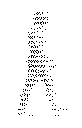
Joined: 01 May 2006
Location: US
|
 Posted: Tue Nov 21, 2006 1:14 am Post subject: Posted: Tue Nov 21, 2006 1:14 am Post subject: |
 |
|
|
|
Avi2DVD....it's free and easy to you, point it to the avi file and where you want it to put the dvd/vcd image, and then use something like nero or whatever you use to burn it to cd or dvd etc.
http://www.trustfm.net/divx/SoftwareAvi2Dvd.html
|
|
| Back to top |
|
 |
6ULDV8
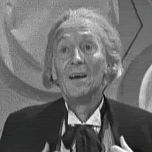
Joined: 30 Apr 2006
Location: USA
|
 Posted: Tue Nov 21, 2006 12:45 pm Post subject: Posted: Tue Nov 21, 2006 12:45 pm Post subject: |
 |
|
|
|
I have had a slew of divx capable dvd players over the past 2 years...
So far the best is one I used to sell at the store (when I was doing that stuff).
It's made by LG
Not only plays divx & xvid, but every format you can throw at it on burnt CDs & DVDs...
Add to this they also have media card slots, so you can load up a media card with photos & ya' have an instant slide show on ya' TV no cables needed...
& the media card if big enough, will allow you to play a movie off of it.
(I save on blank discs that way... load up a few episodes on a media card & watch TV)
All the other brands I had tried either had problems with dif' versions of xvid but mostly appeared to be el-cheapo DVD players with badly flashed eproms.
Two of them played about 4 disks before they wouldn't accept xvid again but carry on with regular DVDs...
|
|
| Back to top |
|
 |
IRiSHMaFIA
Admin
Joined: 29 Apr 2006
|
 Posted: Tue Nov 21, 2006 6:33 pm Post subject: Posted: Tue Nov 21, 2006 6:33 pm Post subject: |
 |
|
|
|
If you want a totally easy solution where you just open the program, click on the show and it's done in 1 hour or less, Ashampoo Shrink and Burn is totally wicked, and you burn them onto a CD.
All shows I get off the net I like to watch on our big screen tv. I got a pack of CD-RW's and burn a show and watch then delete it and burn another one and so on. I've been using it for ages and it's never let me down.
If you're interested in that Pirty let me know as I can send it to you somehow. As the picture shows, you just choose that setting I have ticked off then put the CD in the tray, pick the shows and burn. I can usually burn for example Big Brother and Big Brother Little Brother on one disc as the compression is brilliant and looks perfect on a 60" TV 

|
|
| Back to top |
|
 |
eefanincan
Admin

Joined: 29 Apr 2006
Location: Canada
|
 Posted: Tue Nov 21, 2006 6:40 pm Post subject: Posted: Tue Nov 21, 2006 6:40 pm Post subject: |
 |
|
|
|
| IRiSHMaFIA wrote: | If you want a totally easy solution where you just open the program, click on the show and it's done in 1 hour or less, Ashampoo Shrink and Burn is totally wicked, and you burn them onto a CD.
All shows I get off the net I like to watch on our big screen tv. I got a pack of CD-RW's and burn a show and watch then delete it and burn another one and so on. I've been using it for ages and it's never let me down.
If you're interested in that Pirty let me know as I can send it to you somehow. As the picture shows, you just choose that setting I have ticked off then put the CD in the tray, pick the shows and burn. I can usually burn for example Big Brother and Big Brother Little Brother on one disc as the compression is brilliant and looks perfect on a 60" TV  |
That looks like the perfect program.... I'll have to look into it.
|
|
| Back to top |
|
 |
|
|
|