| View previous topic :: View next topic |
| Author |
Message |
faceless
admin

Joined: 25 Apr 2006
|
 Posted: Tue Jun 13, 2006 7:39 pm Post subject: How to rip a dvd easily Posted: Tue Jun 13, 2006 7:39 pm Post subject: How to rip a dvd easily |
 |
|
|
|
If you want to rip a dvd then the process is fairly simple, though it's one of these things that you just need to work at for a bit to master.
The easiest way to do it is first of all to get the contents of the disc onto your hard drive and I do this using DVD Decrypter which you can download by clicking HERE
Basically you just set the directory to save to and click on the start button and away it goes. This part of the process is included because converting a file directly from the DVD is much slower. The fact that this (legal and free) program will take the contents of a protected disc is just an added feature...
Now you need to convert the files that have been dumped to your hard drive to divx or xvid, and for that you need a program like ImToo's DVD Ripper, which you can download by clicking HERE
This is a simple to use program really, but you need to set the output settings correctly, I use mp3 at 160k/s and Xvid at 900kb/s for a usual dvd rip, though these are settings you can mess about with depending on the particular video you are converting.
I'll do more of a description for this later as there's a good bit to do really, meanwhile get these programs, try them out and see what you can do. If you've got that far it's more perseverance than huge amounts of knowledge that matters... patience is truly a virtue in this game! |
|
| Back to top |
|
 |
Gasman59
Resident Ghost Hunter
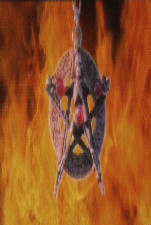
Joined: 13 May 2006
Location: Pennsylvania USA
|
 Posted: Wed Jun 14, 2006 9:31 am Post subject: Posted: Wed Jun 14, 2006 9:31 am Post subject: |
 |
|
|
|
| Sounds good. I love to rip some of my DVD's. I'll have to try this.... |
|
| Back to top |
|
 |
Bob
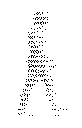
Joined: 01 May 2006
Location: US
|
 Posted: Wed Jun 14, 2006 2:28 pm Post subject: Posted: Wed Jun 14, 2006 2:28 pm Post subject: |
 |
|
|
|
To rip a dvd and burn it as one, I use DVD Shrink...it'll strip protection and all that shite and fit a movie on a 4gb disc, handy for the inlaws who haven't got a hacked player....but nero encode does a good job too.
To convert movies the other way, from avi etc to dvd, I use Avi2DVD, find the file, find the output, and bang, it's off and does it's thing...for tele shows, I'll then use dvd shrink or nero encode to combine each episode dvd into one dvd, bit clunky, but it's quick and easy.
everything available at www.filehippo.com for free. |
|
| Back to top |
|
 |
faceless
admin

Joined: 25 Apr 2006
|
 Posted: Wed Jun 14, 2006 2:59 pm Post subject: Posted: Wed Jun 14, 2006 2:59 pm Post subject: |
 |
|
|
|
| thanks for making things more confusing bob. |
|
| Back to top |
|
 |
eefanincan
Admin

Joined: 29 Apr 2006
Location: Canada
|
 Posted: Thu Jun 15, 2006 3:31 am Post subject: Re: How to rip a dvd easily Posted: Thu Jun 15, 2006 3:31 am Post subject: Re: How to rip a dvd easily |
 |
|
|
|
| faceless wrote: | If you want to rip a dvd then the process is fairly simple, though it's one of these things that you just need to work at for a bit to master.
The easiest way to do it is first of all to get the contents of the disc onto your hard drive and I do this using DVD Decrypter which you can download by clicking HERE
Basically you just set the directory to save to and click on the start button and away it goes. This part of the process is included because converting a file directly from the DVD is much slower. The fact that this (legal and free) program will take the contents of a protected disc is just an added feature...
Now you need to convert the files that have been dumped to your hard drive to divx or xvid, and for that you need a program like ImToo's DVD Ripper, which you can download by clicking HERE
This is a simple to use program really, but you need to set the output settings correctly, I use mp3 at 160k/s and Xvid at 900kb/s for a usual dvd rip, though these are settings you can mess about with depending on the particular video you are converting.
I'll do more of a description for this later as there's a good bit to do really, meanwhile get these programs, try them out and see what you can do. If you've got that far it's more perseverance than huge amounts of knowledge that matters... patience is truly a virtue in this game! |
Thanks for your great directions, Face. I'll check them out in more detail over the weekend but this will really help alot. Thanks for taking the time to help us "newbies" figure out this stuff. |
|
| Back to top |
|
 |
eefanincan
Admin

Joined: 29 Apr 2006
Location: Canada
|
 Posted: Sun Jun 18, 2006 1:57 am Post subject: Posted: Sun Jun 18, 2006 1:57 am Post subject: |
 |
|
|
|
OK..... I've used the DVD Decrypter and that part of the process went off without a hitch. I've been trying to convert the file using ImToo but the link will only let me do 5 min and when I start that, it gives me an error message that says:
AVISWrite stream failed.
I haven't adjusted any settings --- only to choose AVI for the output format and the output directory where I want the file to go.
*** I understand that with this version I will only be able to convert 5 min of video (same thing with the other link you gave me, Face) but I'd be happy to accomplish that at this point.
I tried to look at some of the files that were suggested at www.filehippo.com, but I didn't know where to begin.
Any help you can give me as to what I'm doing wrong would be appreciated. I really do want to share :doh: |
|
| Back to top |
|
 |
Gasman59
Resident Ghost Hunter
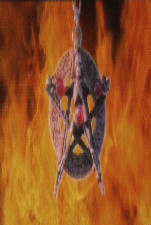
Joined: 13 May 2006
Location: Pennsylvania USA
|
 Posted: Thu Jun 22, 2006 10:58 pm Post subject: Posted: Thu Jun 22, 2006 10:58 pm Post subject: |
 |
|
|
|
I opened the DVD converter program and it's unregistered and will only allow the first 5 minutes of programs.  |
|
| Back to top |
|
 |
IRiSHMaFIA
Admin
Joined: 29 Apr 2006
|
 Posted: Fri Jun 23, 2006 5:06 pm Post subject: Posted: Fri Jun 23, 2006 5:06 pm Post subject: |
 |
|
|
|
| Gasman59 wrote: | I opened the DVD converter program and it's unregistered and will only allow the first 5 minutes of programs.  |
Check your pm |
|
| Back to top |
|
 |
Gasman59
Resident Ghost Hunter
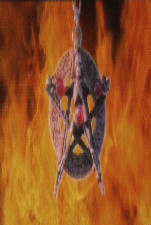
Joined: 13 May 2006
Location: Pennsylvania USA
|
 Posted: Sat Jun 24, 2006 12:33 pm Post subject: Posted: Sat Jun 24, 2006 12:33 pm Post subject: |
 |
|
|
|
I did and bless you and Face !!!!  |
|
| Back to top |
|
 |
radiomanpj

Joined: 29 Apr 2006
|
 Posted: Sun Nov 19, 2006 10:30 pm Post subject: Posted: Sun Nov 19, 2006 10:30 pm Post subject: |
 |
|
|
|
I have been using, DVD fab decrypter, Dvd decrypter, DVD shrink and AnyDVD.
AnyDVD removes the really pesky copy protection and lets me use DVD shrink to compress the DVD down under 4.7Gb.
I also have DVDx and other prgs to rip to just files when I need to.
I have some older sets that don't like macrovision to well.
the web site
http://www.videohelp.com/
Has a lot of really good reviews of units as well as tutorials. |
|
| Back to top |
|
 |
|
|
|


