| View previous topic :: View next topic |
| Author |
Message |
nekokate

Joined: 13 Dec 2006
Location: West Yorkshire, UK
|
 Posted: Fri Aug 24, 2007 1:00 pm Post subject: Audio Sync Issues Posted: Fri Aug 24, 2007 1:00 pm Post subject: Audio Sync Issues |
 |
|
|
|
I posted this in a different forum, but I'm re-posting it here incase anyone can help.
Re: John Pilger documentary:
The streaming video works ok from the Google site, but the download audio is about a second behind.
I downloaded it from Google Video as an mp4, noticed the problem and then converted it to an avi, but with the same problem.
I think it might be my computer, since I've been having audio-sync problems with things I upload to YouTube, too. |
|
| Back to top |
|
 |
faceless
admin

Joined: 25 Apr 2006
|
 Posted: Fri Aug 24, 2007 1:36 pm Post subject: Posted: Fri Aug 24, 2007 1:36 pm Post subject: |
 |
|
|
|
ok, first of all you need to get Virtual Dub. www.virtualdub.org
As long as you've got the right codecs installed you should be able to just drag the mp4 file into it. There are video and audio settings, but for this you would just set the video to 'direct stream copy'. To sort the delay in audio you will need to work with the 'audio interleaving' and save test files find the correct amount of skew required to make the whole video work.
I realise that's not exactly an in-depth answer, but it's pretty simple to get started. the real skill lies in getting things perfect and that can only be done by trial and error. |
|
| Back to top |
|
 |
major.tom
Macho Business Donkey Wrestler

Joined: 21 Jan 2007
Location: BC, Canada
|
 Posted: Sat Aug 25, 2007 1:26 am Post subject: Posted: Sat Aug 25, 2007 1:26 am Post subject: |
 |
|
|
|
I find audio sync/skipping issues can often be solved by saving the audio to a .wav file and re-encoding to Constant Bitrate (CBR). I also use VirtualDub to do this...
- open the video file
- select "Full Processing Mode" from the Audio menu
- select "Save WAV" from the File menu and give it a name
- select "WAV Audio" from the Audio menu and find the .wav file you just saved
- select Compression from the Audio menu and pick an CBR MP3 codec at roughly the same bitrate as the original. (You can tell this by selecting "File Information" from the file menu.)
- select "Direct Stream Copy" from the Video menu (this prevents re-encoding the video which can be very time-consuming and unnecessary)
- File menu, Save as AVI... |
|
| Back to top |
|
 |
nekokate

Joined: 13 Dec 2006
Location: West Yorkshire, UK
|
 Posted: Sat Aug 25, 2007 11:57 am Post subject: Posted: Sat Aug 25, 2007 11:57 am Post subject: |
 |
|
|
|
Sounds good! Thanks!  |
|
| Back to top |
|
 |
Bob
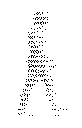
Joined: 01 May 2006
Location: US
|
 Posted: Mon Aug 27, 2007 12:50 pm Post subject: Posted: Mon Aug 27, 2007 12:50 pm Post subject: |
 |
|
|
|
| ntsc/pal conversion issue in the video encode? that usually courses the sound to go out of sync ain't it? just wondering if re-encoding the video would fix this issue? |
|
| Back to top |
|
 |
|
|
|
|
You cannot post new topics in this forum
You cannot reply to topics in this forum
You cannot edit your posts in this forum
You cannot delete your posts in this forum
You cannot vote in polls in this forum
You can attach files in this forum
You can download files in this forum
|
Couchtripper - 2005-2015
|


