| View previous topic :: View next topic |
| Author |
Message |
Ash

Joined: 22 May 2007
Location: Al-Ard
|
 Posted: Tue Jun 26, 2007 11:44 pm Post subject: Audo Encoding to AAC, MP4, AC3, etc from .MPA source Posted: Tue Jun 26, 2007 11:44 pm Post subject: Audo Encoding to AAC, MP4, AC3, etc from .MPA source |
 |
|
|
|
Audo Encoding to AAC, MP4, AC3, etc. from .MPA source
For my future encodes I'm doing some tests of encoding file using aac or mp4 audio stream insead of mp3 AAC is specifically more efficient than mp3. The sources, in most cases will be stereo (i.e., 2 channels) @ 256 kbps with 48kHz of sampling rate
| Quote: | MeGUI
Setup for Encoding .aac and .mp4 from .mpa source in MeGUI:
- Download NeroDigitalAudio.zip freely from Nero's website.
- Now extract and drop them into the following MEGUI directory- mine is C:\Program Files\MeGUI.NETv2.0_Bins_0.2.4.1020\tools\encaacplus
- Now RENAME the file 'encaacPlus.exe' to 'enc_aacPlus.exe'
- Download and install (or if you already have) Winamp 5.1 and do the followings:
- Go to Wimamp's plugin dIrectory [C:\Program Files\Winamp\Plugins]
- Copy 'enc_aacplus.dll' and drop it in the same directory- C:\Program Files\MeGUI.NETv2.0_Bins_0.2.4.1020\tools\encaacplus
- Open MeGUI and go to Settings (press Ctrl+S)
- Go to 'Programe Path' tab
- Show MeGUI the paths for NeroAAcEnc.exe and enc_aaplus.exe in the corresponding areas
- Now you should be able to encode audio stream into .aac and mp4 format.
^^ As far as MeGUI is concerned, I have yet to work out how to encode it into ac3 directly from .mpa file. However, it is possible, using BeSweet.
BeSweet
BeSweet is the GUI version of BeSweet.
Installing BeLight:
- Download the latest stable BeLight (0.21.0) from CoreCodec Direct link: [url=http://coreforge.org/frs/download.php/3/BeLight-0.21.zip)]http://coreforge.org/frs/download.php/3/BeLight-0.21.zip)[/url] -
- Extract BeLight files (BeLight-0.21.zip) and drop them into BeSweet Directory (BeSweet directory should be inside your GK 0.3.5.0 directory)
- Now you need to download some plugins, depending on your choice of encode
Encoding .AC3 from .MPA:
- Go to http://dspguru.notrace.dk/plug-ins.htm
- Download BS_ac3enc.zip (direct link: http://dspguru.notrace.dk/BS_ac3enc.zip | better if you visit the site just incase there is update available)
- Extract and drop the 'ac3enc.dll' file into the BeSweet/BeLight directory
- Open BeLight and the rest is self explanatory
Encoding .MP4 from .MPA:
- BeLight will ask you to put in two files in the BeSweet/Belight directory (if you don't have them already, usually you won't have them in there)- these are Aac.dll and Aacenc32.dll
- o to following common files directory, C:\Program Files\Common Files\Ahead\AudioPlugins. Here I'm asusmng you have Nero Ahead installed. Drop a copy of 'Aacenc32.dll' into your BS/BL directory
- Download 'Aac.dll' from http://www.olinformatique.com/dll-ocx-vxd/files/Aac.dll.php and drop it n the BS/BL directory
- Download 'BSN.dll (v0.22)' from http://dspguru.notrace.dk/plug-ins.htm and drop it in the BS/BL directory
- Open BeLight and do the followings (some of them are optional):
- Select Sampling rate 48K, Pregain (from Mode)
- Select high from Quality tab
- Select Hig or Low Efficiency from Profile
- Try other different settings. I have what they are for
- Now start encoding[/list]
Encoding .MPA -> .AAC:
Don't know. Use MeGUI 
General Note: some of these .dll file are very old (Aac.dll, ac3enc.dll, etc) are quite old. Implicitely, i'm hoping that there are updated .dll files and better method of encoding them. |
Cheers  |
|
| Back to top |
|
 |
Bob
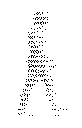
Joined: 01 May 2006
Location: US
|
|
| Back to top |
|
 |
Ash

Joined: 22 May 2007
Location: Al-Ard
|
 Posted: Thu Jun 28, 2007 3:55 pm Post subject: Posted: Thu Jun 28, 2007 3:55 pm Post subject: |
 |
|
|
|
Thanks a lot, bob.  Never heard of it. But I guess I still have to do some tests as sometimes I downscale audio stream to optmise the video bitrate. Beside my upload rate is not so good- just 30 kbps Never heard of it. But I guess I still have to do some tests as sometimes I downscale audio stream to optmise the video bitrate. Beside my upload rate is not so good- just 30 kbps 
One question about zamar though ... do they save your sent files in their server or encoding is done on the fly/ purged later? |
|
| Back to top |
|
 |
|
|
|
|
You cannot post new topics in this forum
You cannot reply to topics in this forum
You cannot edit your posts in this forum
You cannot delete your posts in this forum
You cannot vote in polls in this forum
You can attach files in this forum
You can download files in this forum
|
Couchtripper - 2005-2015
|


