| View previous topic :: View next topic |
| Author |
Message |
Brown Sauce

Joined: 07 Jan 2007
|
 Posted: Mon Feb 04, 2008 9:51 am Post subject: network through router for a dummy :) Posted: Mon Feb 04, 2008 9:51 am Post subject: network through router for a dummy :) |
 |
|
|
|
I've two computers, one router connected to the net. I would like one 'puter to have access to the internet, and the other to have access to the first computer to share cpu - ram etc, but not to have access to the net - both in and out.
I'm really in the dark here. Protocol this dns that +++ Could anyone give some light to my dim vision ?  |
|
| Back to top |
|
 |
Mandy

Joined: 07 Feb 2007
|
 Posted: Mon Feb 04, 2008 11:08 am Post subject: Posted: Mon Feb 04, 2008 11:08 am Post subject: |
 |
|
|
|
| You will have an almost impossible task to "to share cpu - ram" .. you didn't say your application, but it is v. unlikely this is going to be efficient. |
|
| Back to top |
|
 |
faceless
admin

Joined: 25 Apr 2006
|
 Posted: Mon Feb 04, 2008 12:29 pm Post subject: Posted: Mon Feb 04, 2008 12:29 pm Post subject: |
 |
|
|
|
You could setup a 'remote desktop' with the second computer being controllable by the first, but that requires MSN messenger, so you would need to be online.
If you really don't want the net on the other computer, just set Windows Firewall to block all traffic.
that will be £15 please! haha |
|
| Back to top |
|
 |
Brown Sauce

Joined: 07 Jan 2007
|
 Posted: Mon Feb 04, 2008 2:09 pm Post subject: Posted: Mon Feb 04, 2008 2:09 pm Post subject: |
 |
|
|
|
it's to share rendering over the two computers. So no hard applications Mandy. A sort of rendering garden - as opposed to a rendering farm 
I never thought about blocking all traffic .... told you 'twas for a dummy 
I'll let you know how it goes ...
cheers ... |
|
| Back to top |
|
 |
faceless
admin

Joined: 25 Apr 2006
|
 Posted: Mon Feb 04, 2008 2:13 pm Post subject: Posted: Mon Feb 04, 2008 2:13 pm Post subject: |
 |
|
|
|
You should be look into 'remote desktop' then. If you start up MSN messenger you'll see the option to start a remote session. You basically get a window that reflects what's on the other computer and you run it from where you are.
Of course, the other computer would need to have the rendering software on it for this to work. |
|
| Back to top |
|
 |
Mandy

Joined: 07 Feb 2007
|
 Posted: Mon Feb 04, 2008 2:24 pm Post subject: Posted: Mon Feb 04, 2008 2:24 pm Post subject: |
 |
|
|
|
What operating system are the two machines ?
Chiming with faceless, if you have XP Pro, you could use "Remote Desktop Connection" (somewhere under Accessories) and bypass messenger -- though both machines will still need to be on the same network (since you will need to know the IP address), and thus be connected via the router.
Faceless's idea of using the firewall to block internet traffic is great, though be careful of users being able to bypass it (or reset the firewall). Only other way is to set up a 2nd network (or direct connection) between the machines, e.g. via USB etc.
(all donations to couchtripper) |
|
| Back to top |
|
 |
major.tom
Macho Business Donkey Wrestler

Joined: 21 Jan 2007
Location: BC, Canada
|
 Posted: Tue Feb 05, 2008 1:14 am Post subject: Posted: Tue Feb 05, 2008 1:14 am Post subject: |
 |
|
|
|
I'm not sure which way is easier. But if you want one computer to only have access to another computer on your LAN, you can do this a couple of ways.
1. install a 2nd network card in the computer with access to the internet and use a straight-through (not cross-over) cable between the 2 PC's
2. Install the NetBEUI protocol on both PC's. On the one that you don't want to access the internet, remove TCP/IP. (You might still need Microsoft Client for Networks.) This should allow both PC's to talk to each other, but only 1 to talk over the 'net. (See Network Connection properties.)
I think they also have to belong to the same workgroup for them to see each other. It doesn't matter what that workgroup name is, as long as they're the same. (For WinXP, this can be found on the Computer Name tab of System properties -- right-click on My Computer, Properties.)
Good luck! |
|
| Back to top |
|
 |
Brown Sauce

Joined: 07 Jan 2007
|
 Posted: Tue Feb 05, 2008 9:42 pm Post subject: Posted: Tue Feb 05, 2008 9:42 pm Post subject: |
 |
|
|
|
I've installed the NerBEUI protocol, but I have a feeling that my router needs TCP/IP. I've managed to get the both to see each other, but my problem is that I've forgotten the password on the net 'puter ...
C - dummy 
All of this render gardening is trying to do a dry run for a render allotment that is in the wings ... Maybe a month or so away when all sorts of formatting will be done - workgroups named properly etc.
Thanks for all your help.
As the NetBEUI didn't work, I had to dig into the router settings, and found a couple of ways to do things. The easiest being a DMZ feature - DeMilitarized Zone - ?? - which allows only one 'puter on the lan to access the net...
I have learned stuff.
The router is a D-Link. |
|
| Back to top |
|
 |
major.tom
Macho Business Donkey Wrestler

Joined: 21 Jan 2007
Location: BC, Canada
|
 Posted: Wed Feb 06, 2008 1:44 am Post subject: Posted: Wed Feb 06, 2008 1:44 am Post subject: |
 |
|
|
|
I don't think that's what the DMZ is. The DMZ is like being on the other side of your router. ie. if your computer is in the DMZ, it's not protected at all. Normally, the DMZ should point to an IP address that doesn't exist on your network. It's like a trash can for unsolicited traffic originating from outside your network.
The DMZ is what you use as a last resort to try to get a program that needs open ports to work when you can't successfully forward ports to it (eg. dynamic port listening). I'm not aware of any programs that still misbehave in this way, but there may be some out there. |
|
| Back to top |
|
 |
faceless
admin

Joined: 25 Apr 2006
|
 Posted: Wed Feb 06, 2008 1:55 am Post subject: Posted: Wed Feb 06, 2008 1:55 am Post subject: |
 |
|
|
|
you know the score there Major - my knowledge is limited only to working with XP systems, so in this day and age it seems pretty odd to be needing to go to such lengths.
Sauce, are you trying to create a parallel processing setup? If so, you're 'onto plums' as they say up here... |
|
| Back to top |
|
 |
Mandy

Joined: 07 Feb 2007
|
 Posted: Wed Feb 06, 2008 8:34 am Post subject: Posted: Wed Feb 06, 2008 8:34 am Post subject: |
 |
|
|
|
I agree with faceless and major.tom
The hardware side seems clear :
+Either use existing router and somehow disable internet traffic on the 2nd machine
Or
+Do Major.Tom's idea :
| Quote: | | 1. install a 2nd network card in the computer with access to the internet and use a straight-through (not cross-over) cable between the 2 PC's |
Though this seems a typo. In this setup, you MUST use a cross-over cable. |
|
| Back to top |
|
 |
Brown Sauce

Joined: 07 Jan 2007
|
 Posted: Wed Feb 06, 2008 2:18 pm Post subject: Posted: Wed Feb 06, 2008 2:18 pm Post subject: |
 |
|
|
|
I thought that I'd disabled the net on the 2nd machine, I certainly had last night, I tried it out several times. Somehow the setting wasn't saved 'cause adobe has just updated all it's stuff ...
the keygen must be a good 'un hahahahahhahaha.
I think I'll go for the cross over cable idea ....  |
|
| Back to top |
|
 |
Mandy

Joined: 07 Feb 2007
|
 Posted: Wed Feb 06, 2008 3:22 pm Post subject: Posted: Wed Feb 06, 2008 3:22 pm Post subject: |
 |
|
|
|
Beware if your internet machine has internet sharing enabled .. though this is unlikely if the confirmed the internet didn't work a few times last night.
p.s. One final thought : If the machines are close, you could use a KVM switch (under £10 from ebuyer) to control both machines from a single screen & keyboard. |
|
| Back to top |
|
 |
Brown Sauce

Joined: 07 Jan 2007
|
 Posted: Wed Feb 06, 2008 3:44 pm Post subject: Posted: Wed Feb 06, 2008 3:44 pm Post subject: |
 |
|
|
|
| I've pulled the plug ... |
|
| Back to top |
|
 |
Bob
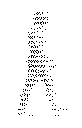
Joined: 01 May 2006
Location: US
|
 Posted: Wed Feb 06, 2008 9:15 pm Post subject: Posted: Wed Feb 06, 2008 9:15 pm Post subject: |
 |
|
|
|
VPN is probably the easiest way to go.
But for render farming, don't you have something like back burner? That'll manage the whole thing and make it a lot easier, then render with say mental ray and that'll farm out blocks of the render to each cpu and then output a final image, or if doing an animation, it'll render out frames that you could then compile into a avi etc... |
|
| Back to top |
|
 |
|
|
|


